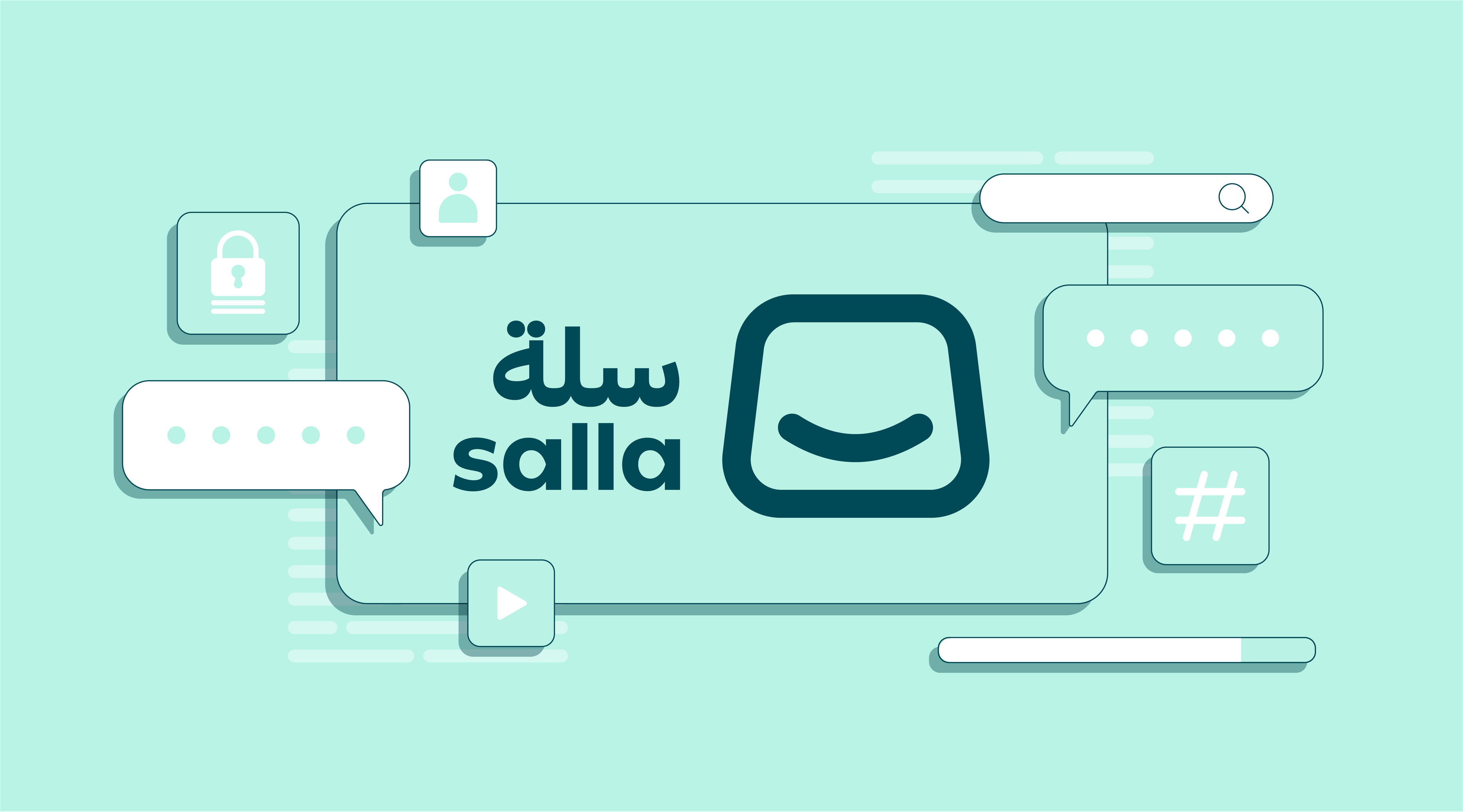🎥 How to Create Videos Using Artificial Intelligence (AI)
🎥 How to Create Videos Using Artificial Intelligence (AI)
Your Complete Guide to AI Video Tools, Features, Pricing & Comparisons
In today’s fast-paced digital world, video creation is no longer limited to professionals or complicated software. Thanks to the rise of AI-powered tools, anyone can now create stunning and engaging videos in just minutes — no technical skills required!
In this blog, you’ll learn:
✅ How to create a video using AI tools
✅ The most popular AI video platforms in 2025
✅ A detailed comparison: features, pricing, pros & cons
✅ Tips for producing professional-quality videos with AI
🧠 First, What is an AI-Generated Video?
AI-generated videos are created or enhanced using artificial intelligence. These tools can:
- Turn text into videos (text-to-video)
- Generate avatars or digital presenters
- Add automatic voiceovers
- Create animated scenes
- Auto-edit or summarize video content
🔧 How to Create a Video Using AI (Step-by-Step):
- Choose the video type (marketing, explainer, tutorial, product promo)
- Write a script or content you want in the video
- Select your preferred AI video tool (see list below)
- Upload the script or select a template
- Customize your video:
- Choose a presenter/avatar
- Select a voice/language
- Add images or b-roll clips
- Preview and edit as needed
- Export or download your final video
🔝 Top AI Video Creation Tools in 2025:
1. Pictory
- ✅ Turn text/blogs into videos automatically
- 🎯 Great for YouTube, social media content
- 💸 Pricing: Starts at $19/month
- 🌟 Highlight: Summarizes long videos into short clips
2. Synthesia
- ✅ Create videos using lifelike AI avatars
- 🌍 Supports over 120 languages
- 🎤 High-quality voiceovers
- 💸 Pricing: From $22/month
- 🌟 Best for training, internal comms & explainer videos
3. Runway ML
- ✅ Smart video editing, background removal, AI video generation
- 🎬 Used in filmmaking and visual effects
- 💸 Free plan available, paid plans from $12/month
- 🌟 Powered by cutting-edge AI models like Stable Diffusion
4. InVideo AI
- ✅ Create complete videos from a written prompt
- 🧠 AI-assisted editing with access to stock media
- 💸 Free with limitations, Pro plans start at $20/month
- 🌟 Beginner-friendly with 5,000+ templates
5. HeyGen (formerly Movio)
- ✅ AI avatars with realistic expressions
- 🎤 Supports Arabic and multiple languages
- 💸 Pricing: From $29/month
- 🌟 Great for business pitches, social videos, and corporate use
6. Descript
- ✅ Edit videos by editing the transcript
- 🎧 AI voice cloning, podcast tools
- 💸 Free basic plan, paid plans from $12/month
- 🌟 Perfect for content creators and educators
⚖️ Quick Comparison:
| Tool | Text-to-Video | AI Avatar | Arabic Support | Price/Month | Best For |
|---|---|---|---|---|---|
| Pictory | ✅ | ❌ | ❌ | $19 | YouTube, blogs, summarizing clips |
| Synthesia | ✅ | ✅ | ✅ | $22 | Corporate, training, explainer |
| Runway | ❌ | ❌ | ❌ | $12 | Video editing, effects, VFX |
| InVideo | ✅ | ❌ | ✅ | $20 | Marketing videos, intros, promos |
| HeyGen | ✅ | ✅ | ✅ | $29 | AI presenters, business videos |
| Descript | ✅ | ❌ | ❌ | $12 | Podcasts, education, tutorials |
🎯 Which Tool Should You Use?
- 👨💼 For entrepreneurs: Synthesia or HeyGen
- 🎥 For YouTubers: Pictory or Descript
- 🏢 For education/training: InVideo or Synthesia
- 🎬 For editors/designers: Runway or Descript
💡 Pro Tips for Creating AI Videos:
- Keep your script concise and clear
- Use background music wisely
- Don’t overuse transitions or effects
- Add subtitles for better accessibility
- Choose the right voice and language tone
🔚 Final Thoughts:
AI tools are transforming the video production landscape — making it faster, cheaper, and more accessible than ever. Whether you’re a small business, a content creator, or just experimenting, there’s an AI tool out there for you.
Start small, try free versions, and let AI supercharge your storytelling.