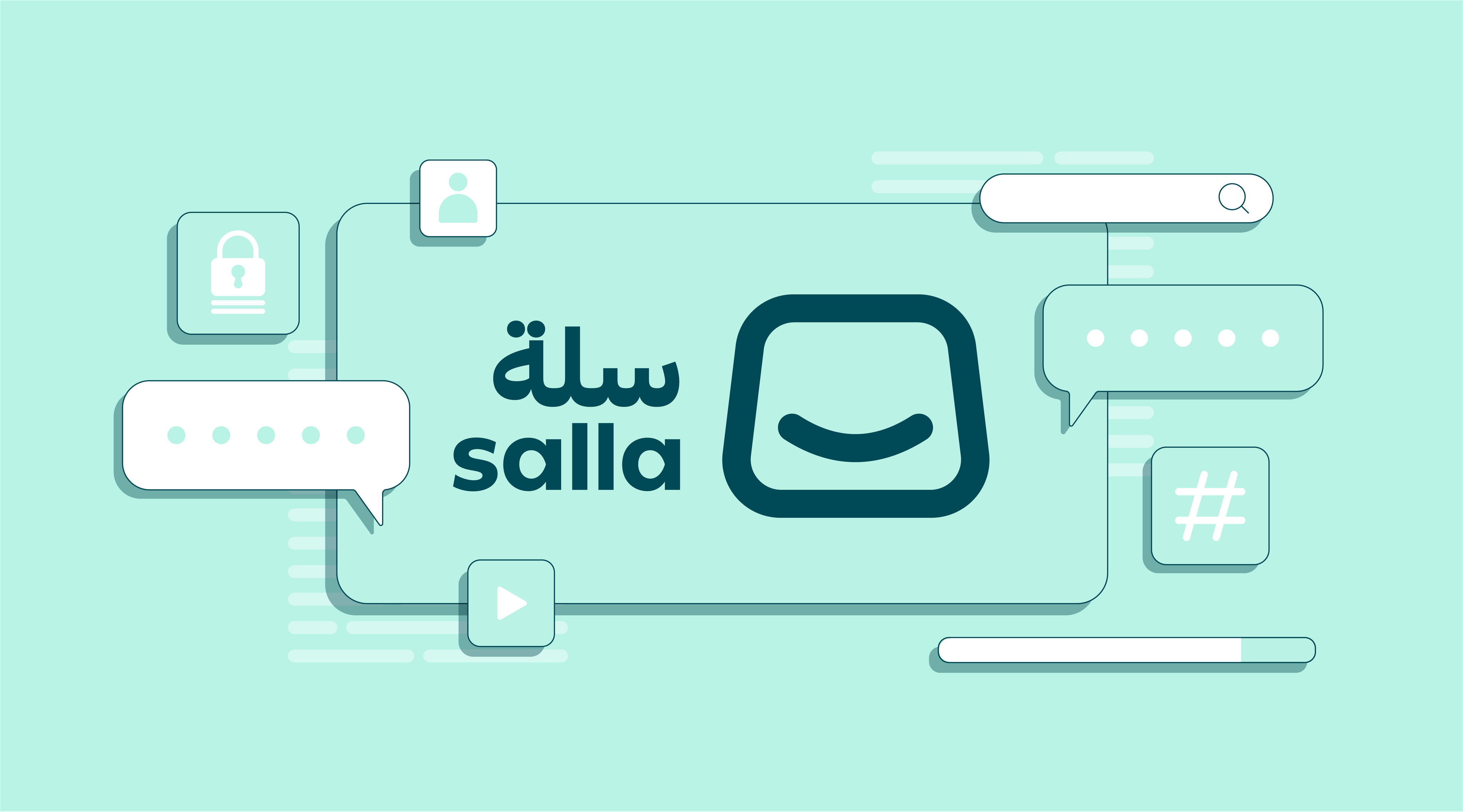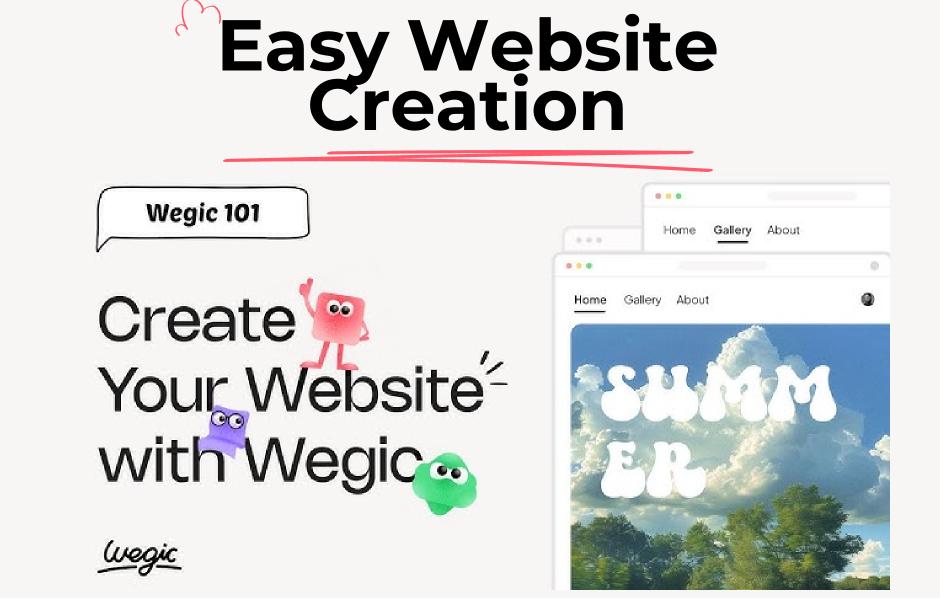
Wegic.ai: Build Your Website by Simply Chatting with AI
Wegic.ai: Build Your Website by Simply Chatting with AI
In today’s fast-paced digital world, having a professional website is no longer optional — it’s essential. But what if you could build a fully functional site just by chatting? That’s exactly what Wegic.ai offers: your AI-powered virtual team for web design, development, and management.
🧠 What is Wegic.ai?
Wegic is an AI-based platform that allows you to create, design, and manage websites through a simple chat interface. No coding, no technical knowledge — just a conversation. It’s like having a web designer, developer, and project manager all in one, available 24/7.
⭐ Key Features
- Build a website in under 60 seconds: Just describe your idea, and Wegic will bring it to life.
- AI-powered chat interface: Tell Wegic what you need in plain language, and it does the work for you.
- Automatic updates: Your website stays up to date without any manual effort.
- Multilingual support: Wegic understands over 95% of global languages.
- One-click publishing: Once you’re happy with your site, publish it instantly.
- Custom domain integration: Connect your own domain with ease.
💰 Pricing
Wegic offers a free plan to help you get started, with core features included. Paid plans unlock advanced features like:
- Removing Wegic branding
- Connecting custom domains
- Enhanced support
For detailed pricing, visit: https://wegic.ai/pricing
🔁 Wegic.ai Alternatives
Looking for other options? Here are some top alternatives to Wegic:
- WordPress – Flexible and powerful, but requires some tech know-how.
- Webflow – A design-driven builder for visually complex websites.
- Wix – User-friendly with a wide range of templates.
- 10Web.io – AI-powered WordPress builder.
- Bubble – Ideal for building complex web apps without coding.
🛠️ How to Use Wegic: Step-by-Step
- Visit the website: Go to https://wegic.ai.
- Start chatting: Click on “Start Chatting” and begin a conversation in your preferred language.
- Describe your site: Tell Wegic what kind of website you want — portfolio, blog, eCommerce, etc.
- Customize design: Ask Wegic to adjust colors, fonts, images, or layout.
- Add your content: Provide the text and visuals for your site.
- Review your site: Preview the site and make any necessary changes.
- Publish: When you’re ready, publish your site with one click.
🧑💬 User Feedback
“Even though my English isn’t perfect, Wegic was easy to use. We had no tech background, so it was the perfect solution to get our site live quickly.” — Annie
“What I loved most was having control — I didn’t need to rely on developers. It saved me a lot of time and cost.” — Leonardo Acero Guerra
🎯 Who is Wegic for?
- Entrepreneurs who need a fast, affordable online presence
- Designers looking to bring their ideas to life without code
- Non-tech users who want full control over their site
- Small businesses that need a simple yet professional website
🚀 Final Thoughts
If you’re looking for a quick, intuitive, and efficient way to build a professional website — without writing a single line of code — Wegic.ai is a game-changer. Start your journey today and create your site simply by chatting.
👉 Try it now: https://wegic.ai