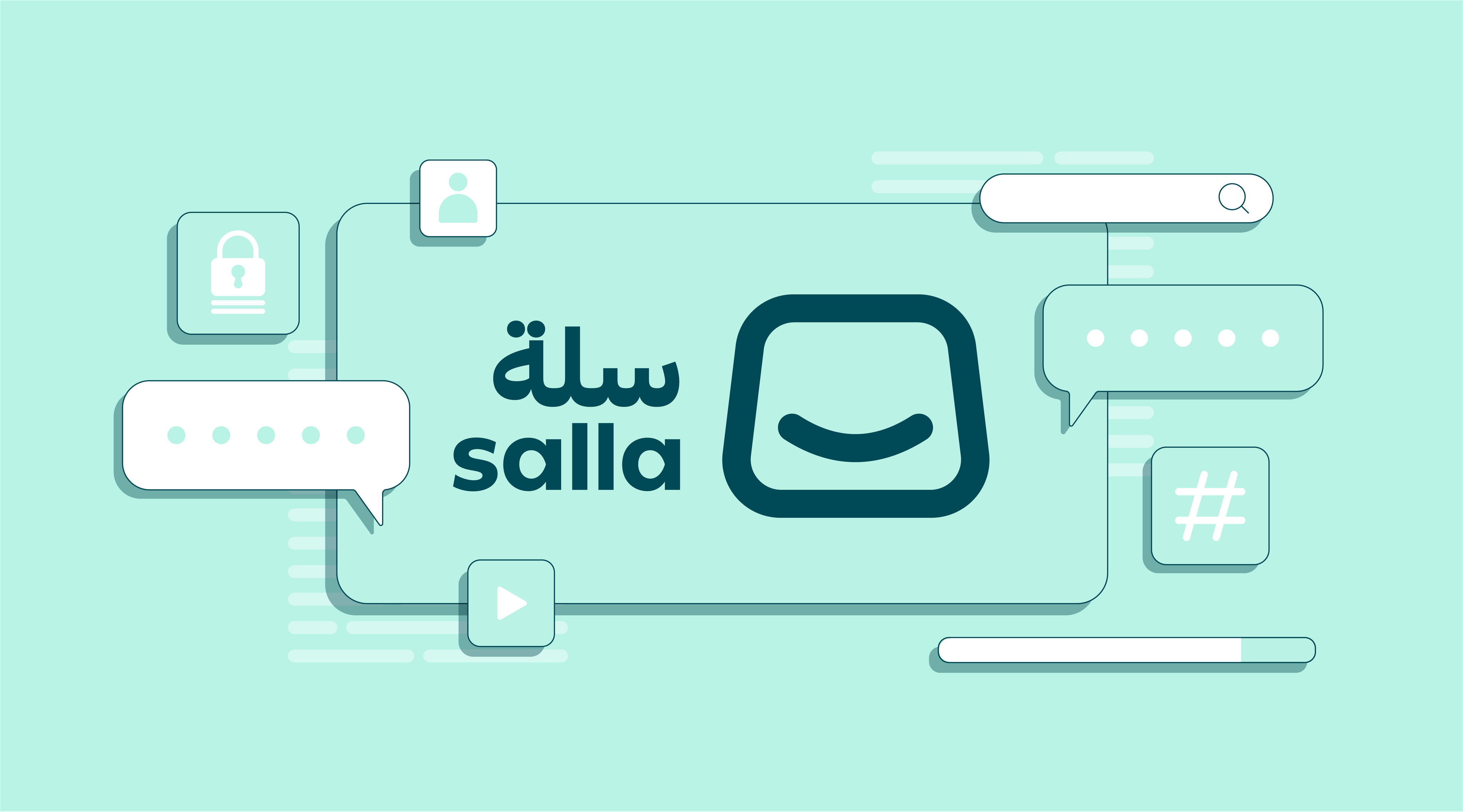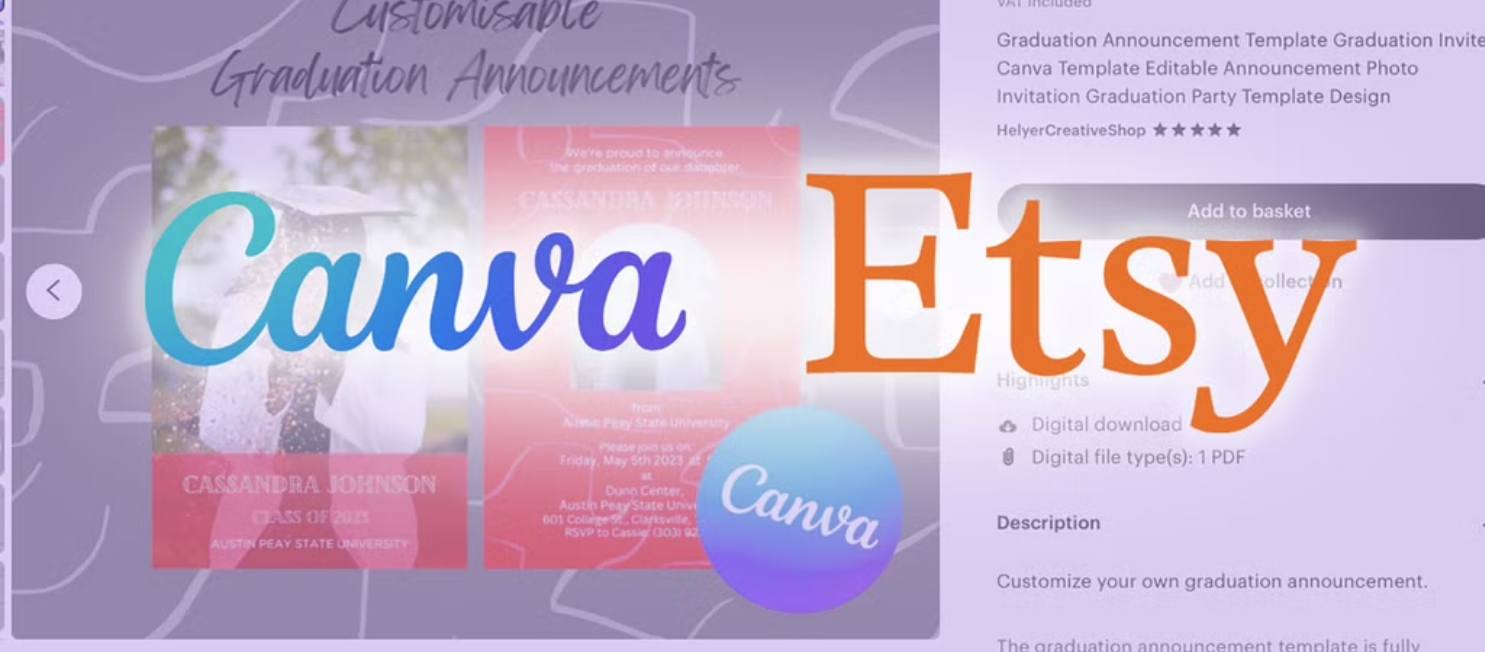
Can I download a PDF file from Canva and sell it on Etsy?
✅ Yes, you can download a PDF from Canva and sell it on Etsy, but there are a few important things to keep in mind to ensure you’re doing it legally and professionally:
✅ Yes You Can – But With Conditions:
1. Use Only Commercially Licensed Elements
- Make sure that all elements (images, icons, fonts, etc.) used in your design are licensed for commercial use.
- If you’re using the free version of Canva, ensure the included content is allowed for commercial purposes.
- If you’re using Canva Pro, most elements are commercially licensed, but you cannot resell them as-is (e.g., you can’t sell a Canva image alone without customization or adding your own design).
2. The Design Must Be Your Own Work
- The final product (like a planner, workbook, checklist, etc.) should be your original creation.
- You cannot sell Canva’s pre-made templates without modifications.
3. File Type
- PDF is a perfect format for digital products such as:
- Printable planners
- Worksheets
- Calendars
- Wall art
- Business templates (e.g., invoices, media kits)
🛒 How to Sell It on Etsy:
- Design your product in Canva.
- Download it as a PDF (for print) or PDF standard.
- Create a product listing on Etsy as a Digital Download.
- Upload your file and fill in the details and description.
⚠️ Important Notes:
- Make sure to clarify in your listing that it is a digital product and nothing will be shipped.
- Do not use copyrighted content (like popular cartoon characters or logos).
- It’s always best to read Canva’s Content License Agreement and Etsy’s Digital Item Policies to ensure compliance.