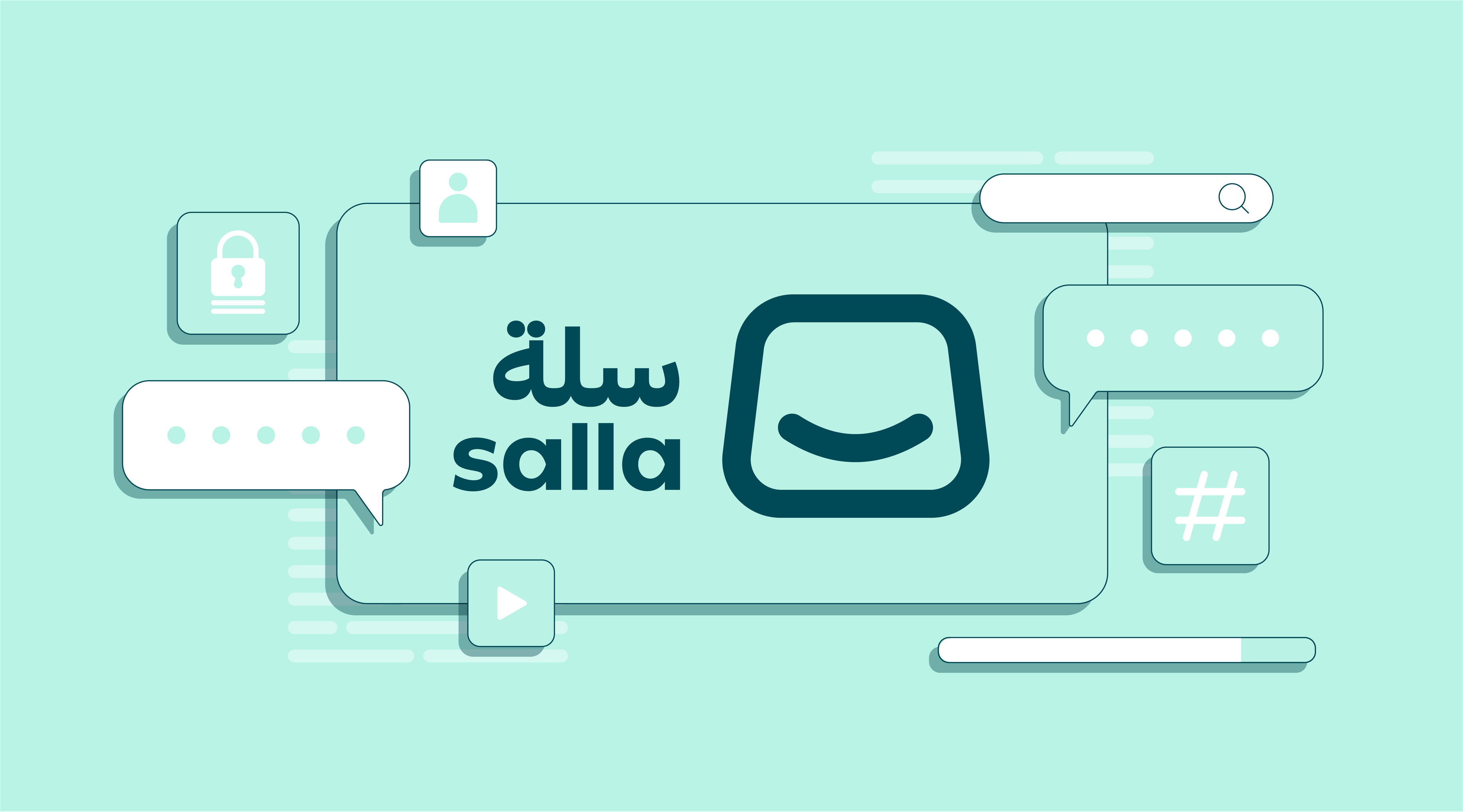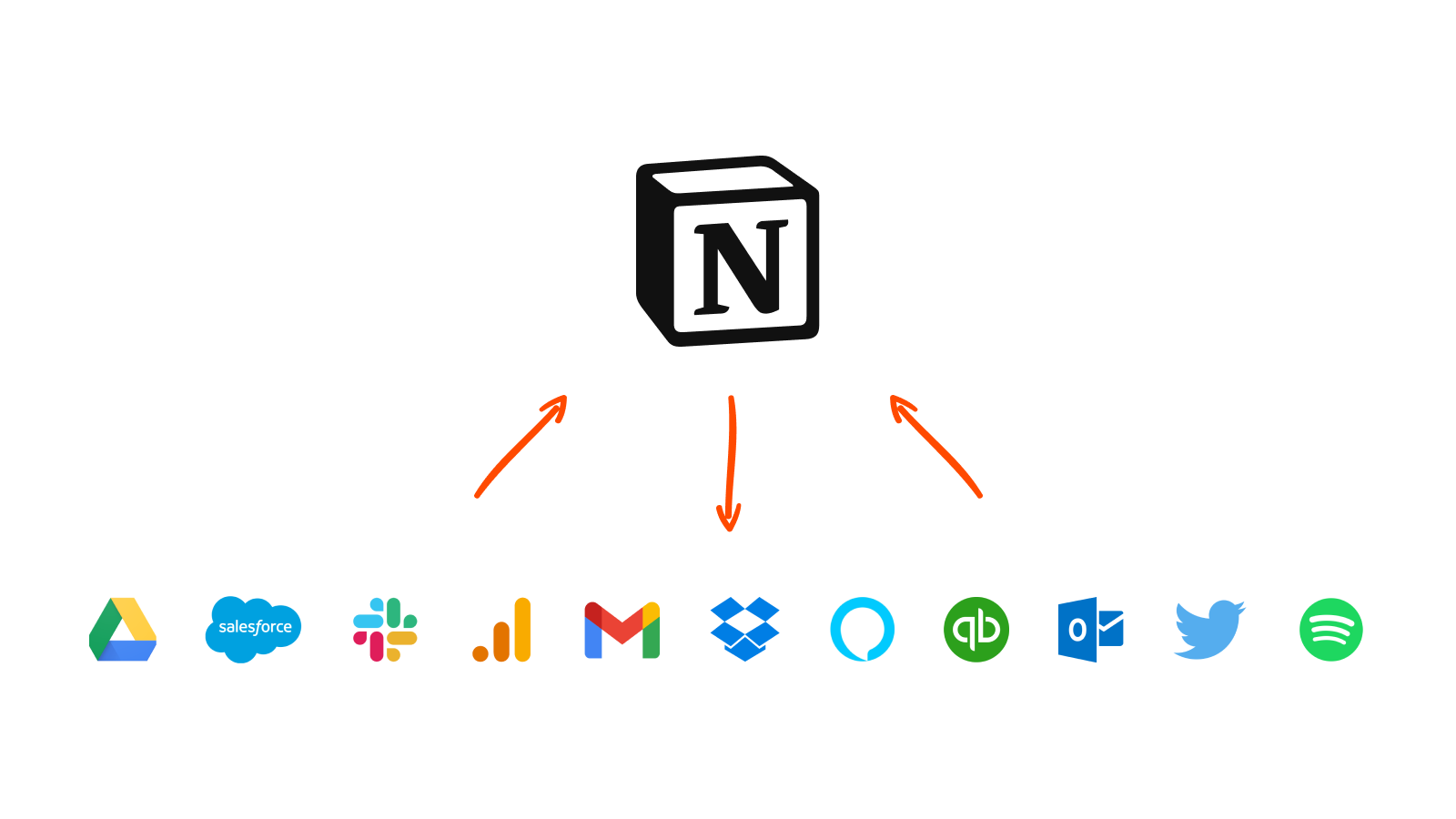
🔍 Everything You Need to Know About Notion: The All-in-One Workspace for Teams & Individuals
🔍 Everything You Need to Know About Notion: The All-in-One Workspace for Teams & Individuals
In a fast-paced world filled with tasks and ideas, having one tool to manage your notes, projects, and team collaboration is a game changer. That’s where Notion comes in — a powerful all-in-one productivity platform designed to help you organize your work and life seamlessly.
💡 What is Notion?
Notion is a flexible, all-in-one workspace that combines note-taking, task management, databases, calendars, wikis, and collaboration tools in a single platform. It’s suitable for individuals, freelancers, teams, and even enterprises who want to centralize their workflows.
✨ Notion Features
1. 📒 Rich Note-Taking
- Create unlimited pages to take notes, journal, brainstorm, or write documentation.
- Supports text, images, links, videos, code blocks, embeds, and more.
2. 📅 Project & Task Management
- Build Kanban boards, to-do lists, and custom workflows.
- Assign tasks, set deadlines, add priorities, and track progress visually.
3. 🗃️ Smart Databases
- Create powerful, filterable, and sortable databases with various views (table, board, calendar, timeline, gallery).
- Link pages and content across your workspace for dynamic knowledge management.
4. 👥 Real-Time Collaboration
- Share pages with teammates or clients.
- Add comments, collaborate live, and maintain transparency within your team.
5. 🎨 Fully Customizable Interface
- Use ready-made templates or design your own workspace layout from scratch.
- Add icons, covers, emojis, and drag-and-drop blocks for intuitive organization.
6. 🧠 Built-in AI (Notion AI)
- Instantly generate summaries, content ideas, blog drafts, emails, and translations.
- Boost writing, research, and productivity through AI-powered features.
💸 Notion Pricing Plans
| Plan | Price | Key Features |
|---|---|---|
| Free | $0/month | Unlimited blocks/pages, sync across devices, share with up to 5 guests, 5MB file uploads |
| Plus | $8/month per user | Unlimited file uploads, 30-day version history, invite up to 100 guests |
| Business | $15/month per user | Advanced permissions, 90-day version history, SAML SSO, bulk PDF export |
| Enterprise | Custom pricing | Admin tools, unlimited version history, SCIM provisioning, security audits |
| Notion AI (Add-on) | $10/month per user | AI assistant for writing, summarizing, idea generation, Q&A, and more |
🧑💻 Who Uses Notion?
Notion is versatile and serves different types of users:
- Students: Organize lecture notes, assignments, and study schedules.
- Freelancers: Track projects, clients, invoices, and content calendars.
- Startups & Entrepreneurs: Build product roadmaps, CRMs, and internal wikis.
- Creatives & Bloggers: Plan content, manage portfolios, and collaborate with teams.
- Large Teams & Companies: Centralize documentation, manage goals, onboard new hires, and align departments.
🥊 Top Competitors to Notion
Here are some of the most popular alternatives to Notion:
1. Trello
- Simple Kanban-style board for task management.
- Lacks advanced customization and note-taking capabilities.
2. ClickUp
- Robust project management tool with more built-in features.
- Great for agile teams but comes with a steeper learning curve.
3. Evernote
- Excellent for personal note-taking and web clipping.
- Not designed for collaboration or database creation.
4. Airtable
- Combines the power of spreadsheets with database features.
- Great for data-heavy teams but not ideal for content creation.
5. Obsidian
- Markdown-based app for local, linked notes and personal knowledge bases.
- Offline-first and highly secure, but lacks team collaboration features.
🧾 Is Notion Right for You?
✅ Choose Notion if:
- You want a centralized place for ideas, tasks, notes, and team collaboration.
- You need customizable layouts and powerful linking between content.
- You’re a content creator, entrepreneur, or project manager looking to boost productivity.
- You want to enhance your workflow with AI support.
❌ You might consider alternatives if:
- You rely on offline access frequently (Notion’s offline mode is limited).
- You need detailed time tracking, budgeting, or resource management.
- You work in very large enterprises requiring advanced compliance/security features.
🔗 Final Thoughts
Notion has quickly become one of the most beloved productivity tools thanks to its intuitive interface, customization options, and wide range of features. Whether you’re managing personal goals, freelance gigs, or complex team projects — Notion helps you stay organized, efficient, and creative.
From note-taking and content planning to database building and team collaboration — Notion truly is your second brain in the digital world.